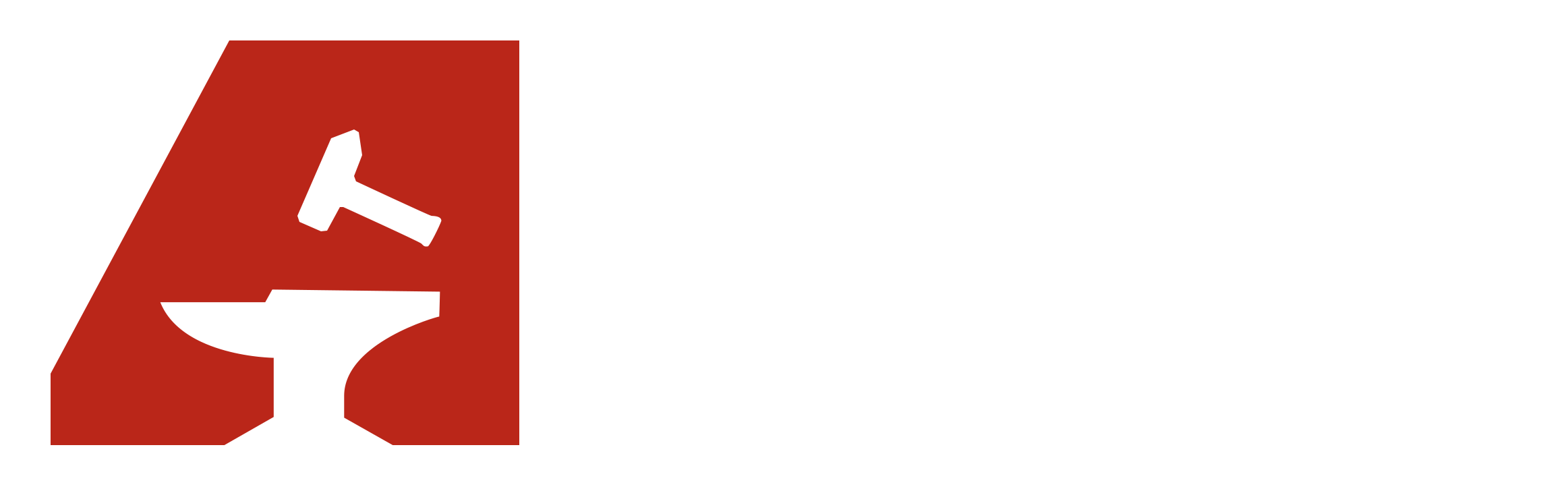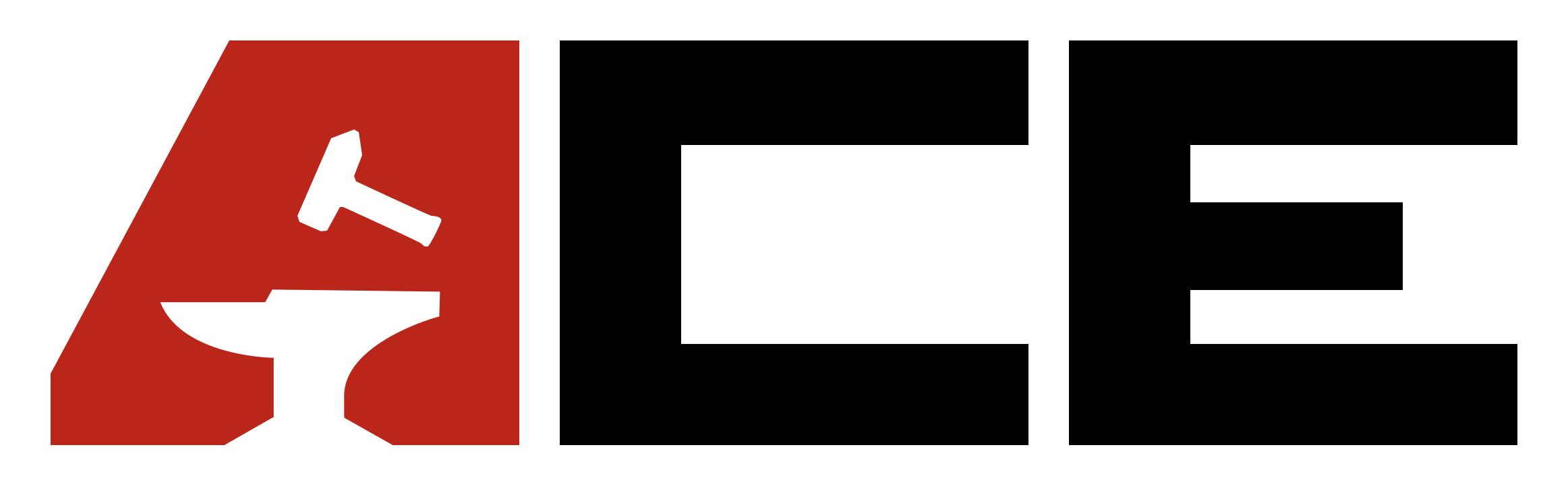Finger
Allows players to point on a position with their finger. When they do so, nearby players (10 m by default) can see a ping.
Point at Positions and Objects
Section titled “Point at Positions and Objects”- Use the
Point with finger brieflykeybind inCharactercategory (Default: LCtrl+~)
Point at Position on Map
Section titled “Point at Position on Map”- Hover with the mouse over the position on the map and hold LCtrl (ACE default)
Settings
Section titled “Settings”Certain aspects of this mod can be configured in the mission header section of a server config file. An overview of available fields is given below in the table:
| Field | Value | Description |
|---|---|---|
m_fMaxPointingDistanceM | Type: float**Range: 0 to ∞ Default: 1000.0 | Maximum pointing distance in meters. |
m_bCanPingAttach | Type: bool*Default: true | Whether the ping can attach to entities. |
m_fPingRangeM | Type: float**Range: -1 to ∞ Default: 10.0 | Range of the ping in meters. Only players in range will see it. Anyone can see it if negative. |
m_fMapPointingRangeM | Type: float**Range: -1 to ∞ Default: 10.0 | Range of map pointing in meters. Only players in range will see it. Anyone can see it if negative. |
* Note that bool has to be provided as integer in the config: 1 (true) or 0 (false).
** Note that floats need a decimal point to get properly read.
Example for the missionHeader in a server config:
"missionHeader": { "m_ACE_Settings": { "m_ACE_Finger_Settings": { "m_fMaxPointingDistanceM": 1000.0, "m_bCanPingAttach": 1, "m_fPingRangeM": 10.0, "m_fMapPointingRangeM": 10.0 } }}