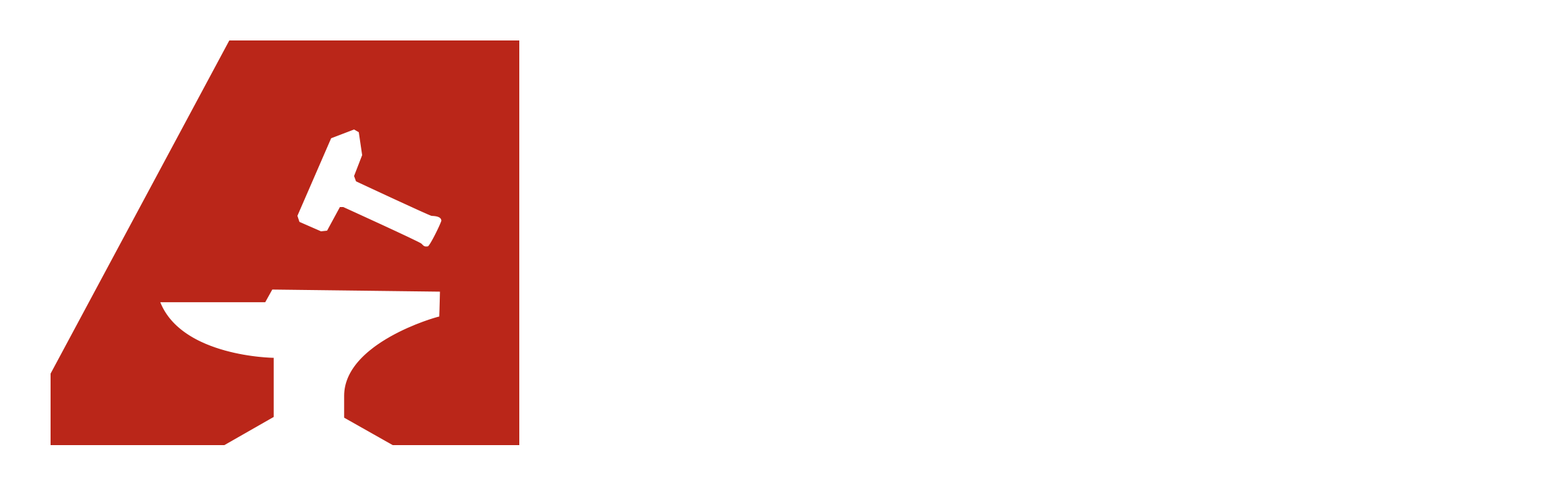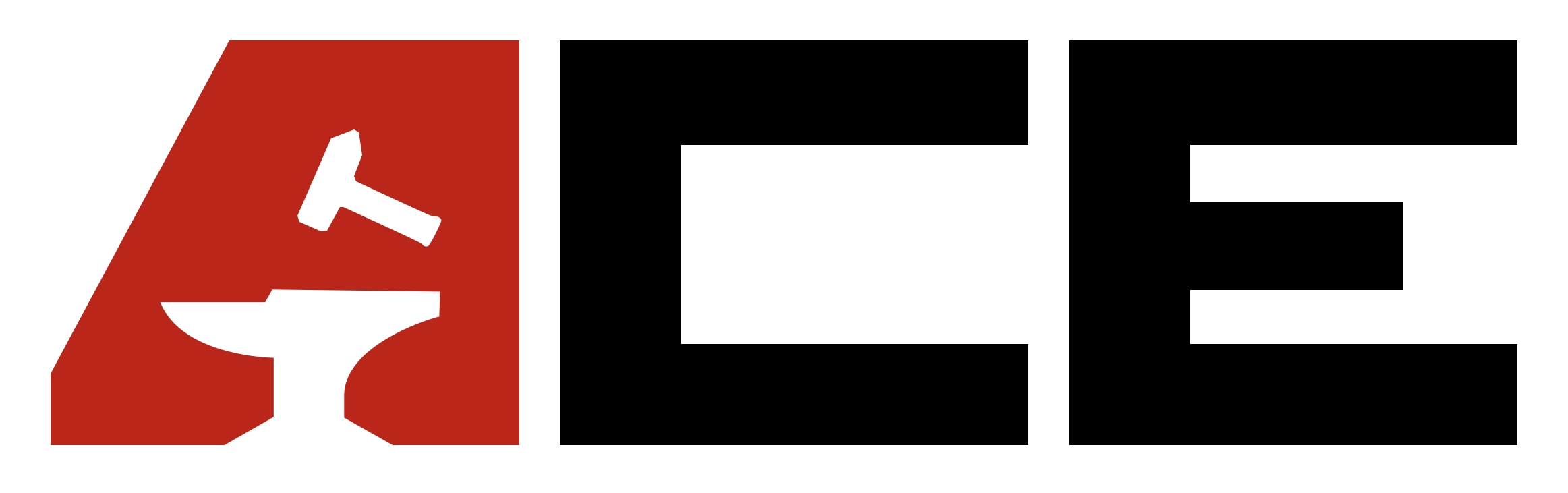Development Guide
Here are some general guidelines about developing with ACE Anvil.
Requirements
Section titled “Requirements”- Arma Reforger and Arma Reforger Tools (available on Steam)
- Git
Development Environment
Section titled “Development Environment”- Clone ACE Anvil with Git
- Open Arma Reforger Tools -> Add Project -> Scan for Projects
- Select
ACE-Anvil/addonsfolder - Launch
ACE All in One
Recommended Worlds to test on:
ArmaReforger/worlds/MP/MpTest/MpTest.entArmaReforger/worlds/ScenarioFramework/SF-Tutorial-Navmesh.ent(if AI is required)
Code Formatting
Section titled “Code Formatting”We will follow Bohemia Interactive’s guidelines for now.
Debug Mode
Section titled “Debug Mode”All ACE components should have the following attribute to enable a debugging mode, if there is one:
[Attribute(defvalue: "0", desc: "Enable debug mode")]bool m_bDebugModeEnabled;Further reading
Section titled “Further reading”- Read official scripting guidelines
- Read official scripting tutorials